
- Гідрологія і Гідрометрія
- Господарське право
- Економіка будівництва
- Економіка природокористування
- Економічна теорія
- Земельне право
- Історія України
- Кримінально виконавче право
- Медична радіологія
- Методи аналізу
- Міжнародне приватне право
- Міжнародний маркетинг
- Основи екології
- Предмет Політологія
- Соціальне страхування
- Технічні засоби організації дорожнього руху
- Товарознавство продовольчих товарів
Тлумачний словник
Авто
Автоматизація
Архітектура
Астрономія
Аудит
Біологія
Будівництво
Бухгалтерія
Винахідництво
Виробництво
Військова справа
Генетика
Географія
Геологія
Господарство
Держава
Дім
Екологія
Економетрика
Економіка
Електроніка
Журналістика та ЗМІ
Зв'язок
Іноземні мови
Інформатика
Історія
Комп'ютери
Креслення
Кулінарія
Культура
Лексикологія
Література
Логіка
Маркетинг
Математика
Машинобудування
Медицина
Менеджмент
Метали і Зварювання
Механіка
Мистецтво
Музика
Населення
Освіта
Охорона безпеки життя
Охорона Праці
Педагогіка
Політика
Право
Програмування
Промисловість
Психологія
Радіо
Регилия
Соціологія
Спорт
Стандартизація
Технології
Торгівля
Туризм
Фізика
Фізіологія
Філософія
Фінанси
Хімія
Юриспунденкция
Other details____________________
3. Discussion. More and more people are using computers in their work. Some of them cannot imagine their lives without this invention of the
20th century. Children find computer games very interesting. Are computers one of the greatest or the most dangerous inventions?
Say whether you use a computer in your work or for playing computer games Do you use your computer in any cither way or for any other
purposes?
a) Read the following arguments Think of some more
| Computers are one of the greatest inventions | Computers are one of the most dangerous inventions |
| 1. They save a lot of time. 2. They can do calculations and other things which people do not find interesting. 3. They help you to process information. 4. You can learn many things using a computer as a tutor 5. You can relax playing computer games. | 1. Thev are dangerous for your health. 2. People waste a lot of time playing computer games 3. You can lose your work if something goes wrong with the computer. 4 Some people live in a virtual reality not in the real world 5. Children cannot do the simplest arithmetic sums because they rely on computers. |
b) Discuss the problem in groups of 3-5 students in order to make a decision
c) Fill in the chart and give your reasons.
| Group 1 | Group 2 | (troup 3 | Group 4 | |
| Computers are one of the greatest inventions | ||||
| Computers are one of the most dangerous inventions |
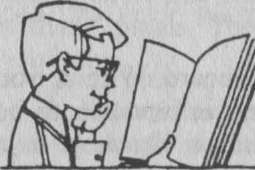
|
READING PRACTICE
1. a) Below you will find a text about a personal computer "Gateway 2000" produced by a company in the USA. Read the text about the main components of
the computer and fillin the chart. Check the time required to read the text. Are you reading faster than you used to?
|
TEXT 12A GATEWAY 2000 The Main Parts of the System
There are many hardware pieces in a computer system. Some are: the system board, power supply, keyboard, mouse, hard drive, monitor and the video card1 and its drivers.
The case
The large metal box that is the main part of the computer is called the case. The case and its contents (power supply, system board, etc.) is called the system unit. The case has several functions:
■ Protects the delicate electronics inside
■ Keeps electromagnetic emissions inside so your TV, cordless phone, and stereo don't go haywire when you power up the computer.
■ Can also hold the monitor.
Don't remove the case's cover unless you need to do something inside the unit, and always replace the cover when you are done.
The keyboard
You communicate with your computer with the keyboard. With it, you type instructions and commands for the computer, and information to be processed and stored Many of the keys on the keyboard are like those on a typewriter; letter keys, punctuation keys, shift keys, tab, and the spacebar Your keyboard also has many specialized keys.
The instruction manuals for most software applications contain a section describing the functions of each key or combination of keys.
The mouse
The mouse works by sliding it around (ball down) on a flat surface. The mouse does not work if you hold it in the air like a remote control! The desktop is fine, but a ready-made mouse pad is the best surface to roll the mouse on. Its surface is flat and usually somewhat textured. If a surface is too smooth or rough, the ball inside can slip. As you glide the mouse, the ball inside moves in the direction of your movement. You will see the arrow on your screen moving in unison. The arrow is called a pointer, and the most important part is the very tip of its point. That's the only part the computer pays attention to To use the mouse, slide it on the mousepad until the pointer's point is on something, like a button or an icon Then:
Click - position the mouse pointer over an element and press and release the left mouse button one time.
Double-click - same as above except press the mouse button twice in quick succession without moving the mouse between clicks. It may take a little practice to not twitch the mouse when you first start double-clicking. Usually you double-click on an icon to start the program.
Drag - position the mouse poinfer over an element, press and hold the left mouse button, and drag the mouse across the screen. The pointer moves, dragging the element. At the desired location, release the mouse button. The pointer lets go of whatever it was dragging.
An excellent way to practice using the mouse is to play the Solitaire game that comes with Windows.
The monitor
Your computer is not complete without the monitor, a TV-like device that usually sits on top of the computer. The monitor displays text characters and graphics. It allows you to see the results of the work going on inside your system unit. The image that you see is made up of tiny dots called pixels. The sharpness of the picture depends on the number and size of these2 pixels. The more pixels, the sharper the image. This is called resolution.
A display adapter card is actually what builds the video images; the monitor simply displays them. The display adapter for your system is either built onto die system board or is an expansion card plugged into your system board.
If you sit in front of a monitor for long periods of time, eye strain can be reduced if you follow a few guidelines:
■ Use the computer in a room with even lighting Adjust the controls on the monitor to vary the contrast and brightness of the display to suit the lighting in the room
■ Keep the screen clean.
■ Adjust your chair so that you are looking down at the screen at a slight angle.
■ Turn the monitor away from windows and bright lights to avoid glare.
Some of the controls on the monitor change the size and position of the image You should set them for the largest image without losing any part of it
You can set a screen saver to appear on your monitor screen if the computer sits idle for a period of time. Screen savers can reduce wear on your screen. Windows includes a number of screen savers.
| <== попередня сторінка | | | наступна сторінка ==> |
| At the institute you have a special subject - computer science - where | | | A) Skim the text to understand what it is about, lime your reading. It is good if you can read it for nine minutes (110 words per minute). |
|
Не знайшли потрібну інформацію? Скористайтесь пошуком google: |
© studopedia.com.ua При використанні або копіюванні матеріалів пряме посилання на сайт обов'язкове. |